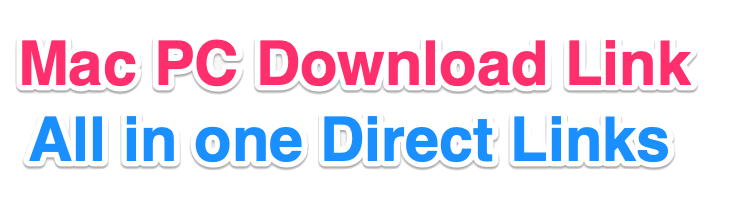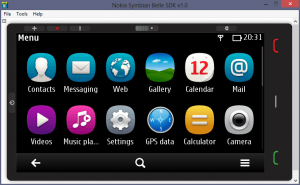- Download the Symbian Emulator you want to work with from the drop-down menu in the right sidebar.
- Unzip the zipped file you downloaded and run the setup.exe file. Accept everything and install anything that the setup asks for.
- After the setup is complete run the Emulator.exe file that can be located at “Start Menu > All Programs > Nokia Developer Tools > Symbian SDK”. The path could differ somewhat for different versions of Symbian Emulator, like for the Belle version the path is “Start Menu > All Programs > Nokia Developer Tools > Symbian Belle SDK > v1.0”.
That’s it. You have successfully installed and emulated the Symbian Operating System on your PC.