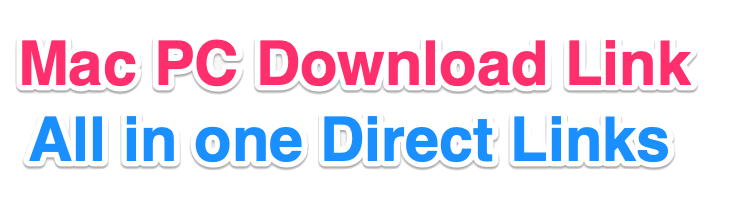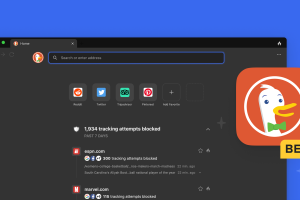
Download From Mac From HERE From Below
Ready to use DuckDuckGo on Mac?
Step 1: Visit this URL on your Mac to download:
https://duckduckgo.com/mac
Step 2: Open the file to install, then enter your invite code to unlock.
Invite Code: 8VSN9UVR
Join and Get New Invite Code for the private waitlist for your macOS.
To get access to the beta of DuckDuckGo for Mac, all you need to do is join the private waitlist. We’re letting new people off the waitlist today, maybe even as you read this sentence, so the sooner you join, the sooner you’ll get it. Please be patient with us though! We’ll be inviting people in waves and improving the app as feedback comes in.
You won’t need to share any personal information to join. Instead, you’ll secure your place in line with a date and time that exists solely on your device, and we’ll notify you when we’re ready for you to join.
Here’s how you can join the private waitlist:
- Download the DuckDuckGo mobile app (or update to the latest version)
- Open Settings > DuckDuckGo for Desktop (in the “More from DuckDuckGo” section).
- Click “Join the Private Waitlist.”
- When you’re granted an invite code, you’ll get a notification from the app. The notification will take you to an invite code and a link to the download page to be opened on your desktop/laptop.
Mac only, please! Windows is coming — Follow us on Twitter for updates.