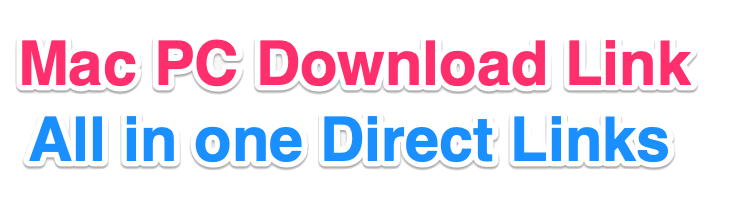How to download AetherSX2
AetherSX2 is currently in a public alpha phase, meaning that while it’s not available freely on the Google Play Store, it’s not hard to test it out. Simply sign up for the alpha while logged into your Google account, or navigate to the Google Play Store listing for the app and enroll in the alpha from there.
Given the alternatives for PlayStation 2 emulation in the past, AetherSX2 is a fantastic step forward. Its support from the PCSX2 developers also goes a long way, and we’re looking forward to seeing how the emulator grows and matures in the future. I’m personally excited to see how the new Qualcomm Snapdragon 8 Gen 1 will fare. Be sure to give it a try and let us know what you think in the comments!
Easy Ways to Install BIOS Emulator AetherSX2 For Android
How to Install AetherSX2 Emulator BIOS
Time required: 5 minutes.
Here are the steps to install the BIOS AetherSX2
- Log in to the AetherSX2 Emulator
After you install the AetherSX2 emulator on your Smart Phone, the first step is to open the application until a display like the one below appears. After that all you need to do is press the “Next” button until the Settings menu appears
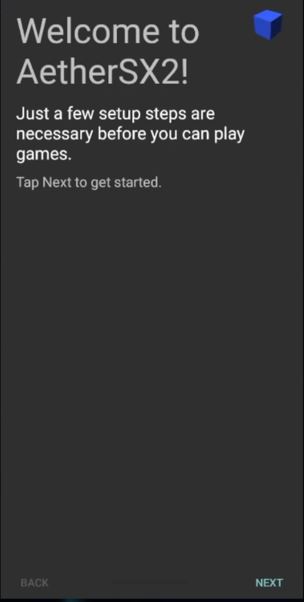
- Menu Setting
When you enter the Settings Menu, there are 4 options for Optimization options. For those of you users of low specifications, we recommend choosing the first option, namely Optimal/Safe Defaults.
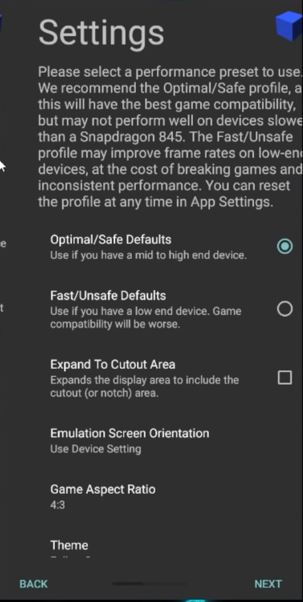
- Import BIOS
When you enter the Import BIOS Menu display, then you must press the “+” button to install the BIOS that you previously downloaded.
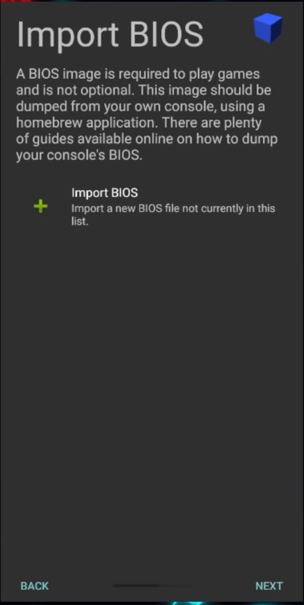
- Select the BIOS file that you have downloaded
Select the BIOS file via the File Manager storage folder where you saved it. (If you don’t have it, then you can download the BIOS file via the following link)

- Select BIOS Region
Choose your BIOS Region at will (Selecting a Region will not affect the Emulator language)

- Game Directories
If you want to directly enter your PS2 game data into the Emulator, then you have to press the “+” button on the bottom side. (Make sure you have downloaded PS2 game ROMS via the following site)
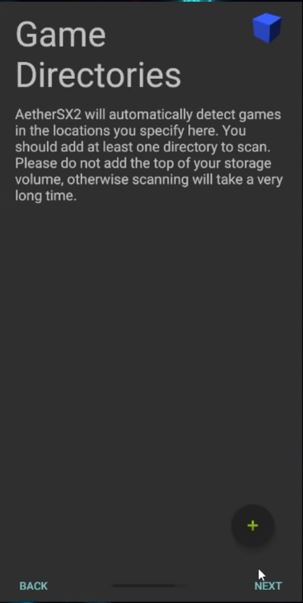
- Select PS2 Game ROMs
Your PS2 ROMS will be automatically detected if it shows a display like the one below. After that, you can directly select the downloaded game and press the “Play” option.

- Time to Play
Playstation 2 games are ready for you to play via your Android Smart Phone

That’s all our tips on how to easily install the BIOS Emulator AetherSX2 for Android users. Hopefully these tips can be useful for those of you who may be impatient to reminisce about playing Playstation 2 games. What do you think, the method is quite easy, right? For that, good luck!